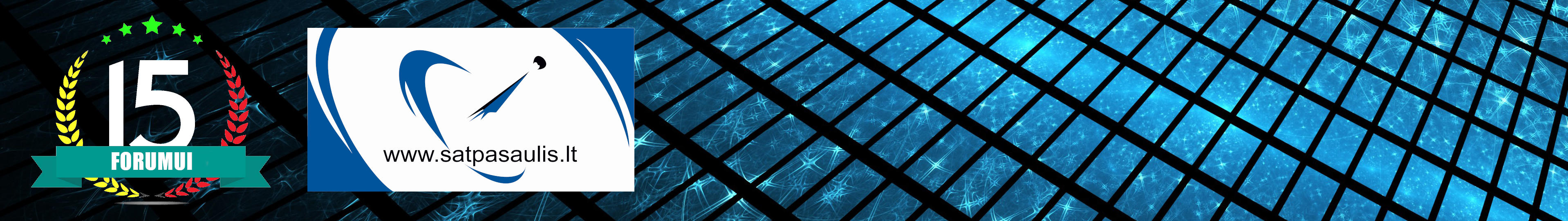OCTAGON_HD_SF918_EMU_AU_PVR_USB_eSATA_V10669__04_11_09_HDTV
Readme_Version_04-11-09_EMU_AU_V10669
for Octagon HD SF 918 HDTV :
Changes :
- CCcam 2.1.2 support add.
- CCcam improved & adjusted
- 17000, 18000 Port update fix.
- CCcam connect & stability improved
- BISS key & emu support improved
- Smartcard reader improved
- Irdeto + Viaccess (Adult, gamma etc,)
- COM Port - Free (X-BOX - sat share) Baudrate monitoring adjusted
- New function in Antena Setup Menu
--> Quick Navigation to FAST-Scan (FAV Button)
- FAST-SCAN CH List update + sort provider improved
- Div. translations misstakes fix.
- WLAN Zigbee OSD Menu :
--> Menu - Module - CAS - ComPort - Homeshare : Zigbee extern, Zigbee intern, RS232
--> Channel 1~16
Advice :
- Display bright Status : Menu - Module - CAS Menu - RS232 Com Port - NONE
- Display dark Status : Menu - Module - CAS Menu - RS232 Com Port - Gbox, Homeshare, HSIC, Xcrypt
- CCcam New Function : Server Request
--> Old Remote Control : X+ Button
--> New Remote Control : Green Button
- AU update still works
Please make factory settings after SW update.
EMU and other CAS Setup`s :
Pls. press Menь --> Modules --> RED Button --> Enter 9999
--> CAS menu for EMU and other CAS Setup`s
--> EMU Key for Enter Key and Keyreset (Reset) with Yellow Button
Memory Setup`s :
Menu --> STB Status --> Memory Setup --> Options : Memory Backup and Memory Restore
Update : File --> OCTAGON_HD_SF918_EMU_AU_PVR_USB_eSATA_V10669__04_11_09_HDTV.bin --> Pls. copy of USB Stick and update STB !
Programm list & Setups save direct to USB Stick :
--> USB Stick connect to STB,Go Menu - USB Menu --> press INFO Button, Program list + setups save direct to USB Stick
Premiere Portal (Multifeed) - Button --> OPT+ or also AV+
Master Password : 0918
Teletext Parental Lock, Password : 0918
- Advise : For new generation remote Control 2 Buttons changed
--> old Remote control : Fine-Tune and X+ Button
--> new Remote control : Fine Tune with Red Button, X+ with Green Button
- Channel hide/skip (HIDE) aktivate/deaktivate Button change
--> Pls. press OK button to Ch.List - now with REC Button can aktivate/deaktivate HIDE channels
--> Password : 9999
Ethernet LAN / RS232 : CCcam, NewCamd, Gbox, Homeshare, HSIC, Xcrypt, SSSP, Free (X-Box) etc.
CCcam FAQ : (NEW RCU) Book-Mark Button for CCcam Reconnection !
enjoy
Date 04 November 2009
www.octagonfunclub.net
www.octagon.gmc.to
www.nlb.to
www.minicat.tv
Siunčiamės