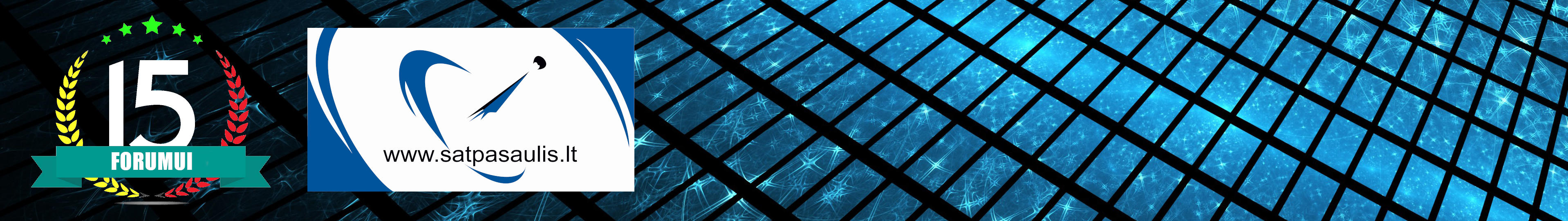emirim rašė:Naujas softas:
Changes :
- CCcam function improved (Beta10)
- ProvID list update
- CAID list update
--> Cryptoworks Support (ORF etc.)
--> Freeze etc. improved
- TP Database update
- EPG improved
- MCAS - Kartenleser Verbesserungen
- TXT verbessert
- WLAN Zigbee preparation Menu :
--> Menu - Module - CAS - ComPort - Homeshare : Zigbee extern, Zigbee intern, RS232
--> Channel 1~16
Advice :
- Display bright Status : Menu - Module - CAS Menu - RS232 Com Port - NONE
- Display dark Status : Menu - Module - CAS Menu - RS232 Com Port - Gbox, Homeshare, HSIC, Xcrypt
- CCcam New Function : Server Request
--> Old Remote Control : X+ Button
--> New Remote Control : Green Button
- AU update still works

Please make factory settings after SW update.
EMU and other CAS Setup`s :
Pls. press Menü --> Modules --> RED Button --> Enter 9999
--> CAS menu for EMU and other CAS Setup`s
--> EMU Key for Enter Key and Keyreset (Reset) with Yellow Button
Memory Setup`s :
Menu --> STB Status --> Memory Setup --> Options : Memory Backup and Memory Restore
Update : File --> OCTAGON_HD_SF918_EMU_AU_PVR_USB_eSATA_V10604__27_07_09_HDTV.bin --> Pls. copy of USB Stick and update STB !
Programm list & Setups save direct to USB Stick :
--> USB Stick connect to STB,Go Menu - USB Menu --> press INFO Button, Program list + setups save direct to USB Stick
Premiere Portal (Multifeed) - Button --> OPT+ or also AV+
Master Password : 0918
Teletext Parental Lock, Password : 0918
- Advise : For new generation remote Control 2 Buttons changed
--> old Remote control : Fine-Tune and X+ Button
--> new Remote control : Fine Tune with Red Button, X+ with Green Button
- Channel hide/skip (HIDE) aktivate/deaktivate Button change
--> Pls. press OK button to Ch.List - now with REC Button can aktivate/deaktivate HIDE channels
--> Password : 9999
Siuciames ir bandome:
http://octagon.gmc.to/attachment.php?attachmentid=2019
P.S Pries tai buvusi versija veike stabiliai...
Naujas softas: Lietuviu kalba.
Pakeitimai:
- CCcam funkcija pagerėjo (Beta10)
- ProvID sąrašo atnaujinimas
- CAID sąrašo atnaujinimas
-> Cryptoworks Palaikymas (ORF ir taip toliau)
- TP Duomenų bazės atnaujinimas
- EPG pagerėjo
- MCAS - Kartenleser Verbesserungen - TXT verbessert - WLAN Zigbee ruošimosi Meniu:
-> Meniu - Modulis
- CAS - Sutinka - Homeshare: Zigbee , Zigbee lizdas, RS232
-> Kanalas 1~16 Patarimo:
- Parodymas ryški Padėtis: Meniu - Modulis - CAS Meniu - RS232 Com portas - NIEKAS - Parodymas tamsi Padėtis
: Meniu
- Modulis
- CAS Meniu - RS232 Com portas
- Gbox, Homeshare, HSIC, Xcrypt
- CCcam Nauja Funkcija: Serverio Prašymas
-> Senas Distancinis valdymas: X + Mygtukas
-> Naujas Distancinis valdymas: Žalias Mygtukas
- AU atnaujinimas vis dar dirba Mirkčiojimas
Prašome gamyklos parametrus po SW atnaujinimo.
EPS ir kiti CAS Setup `s:
Pls. Paspauskite "Menu -> Modules -> RED Button -> Enter 9999
-> CAS meniu EPS ir kiti CAS Setup `s
-> EPS raktas Įveskite Pagrindiniai ir Keyreset (Reset) su Geltona mygtukas
Memory Setup `s:
Meniu -> STB Status -> Memory Setup -> Options: Memory Backup ir Atmintis Atkurti
Update: File -> OCTAGON_HD_SF918_EMU_AU_PVR_USB_eSATA_V10604__27_07_09_HDTV.bin -> Pls. kopija USB Stick ir atnaujinti STB!
Programos sąrašas ir nustatymams išsaugoti tiesiogiai USB Stick:
-> USB Stick prisijungti prie STB, Go Menu - USB Meniu -> paspauskite INFO Button, Program list + nustatymams išsaugoti tiesiogiai USB Stick
Premier portalas (Multifeed) - Button -> OPT + arba pat AV +
Master Password: 0918
Teletekstas Tėvų Lock Password: 0918
- Specifikacijos: Dėl naujos kartos nuotolinio valdymo 2 mygtukai modelis
-> Senas Nuotolinis valdymas: Fine-Tune ir X + mygtukas
-> Nauja Nuotolinis valdymas: Fine tune su Red Button, X + su Žalioji mygtukas
- Kanalo paslėpti / skip (HIDE) aktivate / deaktivate mygtukas keisti
-> Pls. paspauskite OK mygtuką Ch.List - dabar su REC mygtuką galite aktivate / deaktivate hide kanalai
-> Vartotojo vardas: Slaptažodis: 9.999
Siuciames ir bandome:
http://octagon.gmc.to/attachment.php?attachmentid=2019