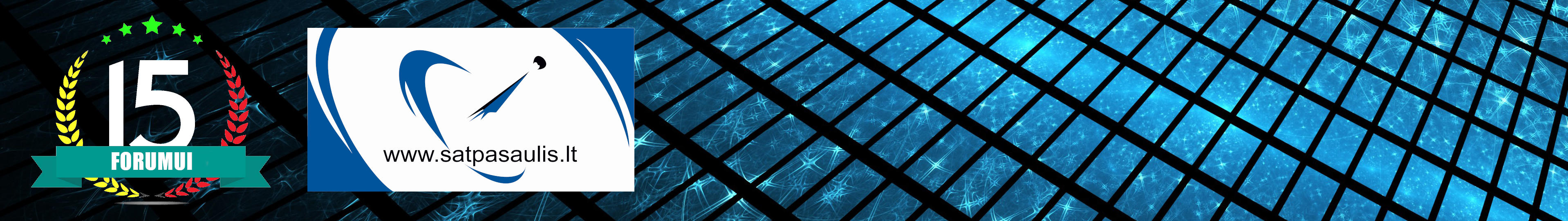http://sat-support.tv/?a=downloads&dir=144
http://xbmcstb.com
www.lavatronicsdownloadcentre
Softo perrašymo instrukcija:
■ Atsisiunčiame softą
■ Atsisiuntę pervadiname failą į update.zip
■ Kopijuojame iš kompiuterio update.zip į USB. Pageidautina, kad būtų suformatuotas FAT32 sistema.
■ Išjungiame imtuvą iš 220v
■ Kišame USB su softu į priekinę USB jungtį
■ Ant imtuvo nuspaudžiame ir laikome nuspaudę VOL- klavišą.
■ Jungiame imtuvą į 220v. Klavišą VOL- vis dar laikome nuspaudę.
■ Kai ekrane pamatome tokį paveikslėlį klavišą VOL- atleidžiame

■ Ant imtuvo displėjaus rašo UP arba boot. Laukiame
Kai softas įsirašys - imtuvas persikraus.
Ekrane pasirodys pranešimas, neišjungtumėte imtuvo:

Palaukime kol imtuvas persikraus ir Turime naujausią versiją