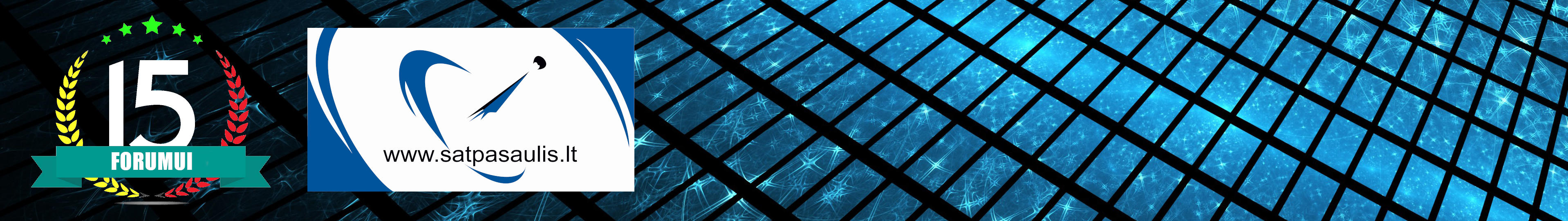BlackHole (Nabilo) grizta ant Vu+ tuneriu!
BlackHole Vu+ Duo v. 1.3.6 USB- OE 1.6
http://www.sendspace.com/file/q460hg
Vu+solo tuneriui (BlackHole Vu+ Solo v. 1.3.7 - oe 1.6
):
http://hotfile.com/dl/80671944/9ad41da/ ... B.zip.html
Pastaba: kol kas negalima parsisiut online EMU,reikia instaliuot rankiniu budu, emu pridedu:
cccamBH1.3.6 http://www.sat-universe.com/attachment. ... 1288854902
gbox_BH1.3.6 http://www.sat-universe.com/attachment. ... 1288854902
mgacmd_BH1.3.6 http://www.sat-universe.com/attachment. ... 1288854902
Oscam2901+CCcam213_E2 http://www.sat-universe.com/attachment. ... 1288854902
Specifications:
- Based on the new official verion 5.3
-OE 1.6
- New Skin White Hd by Army
- New Boot logo by Army
- Driver updated to 20101008
WARNING: This Image has the latest drivers and CAN NOT be installed in multiboot.
The image MUST be installed in the flash.
Black Hole can not support images not installed in the flash.
This latest version of the Black Hole series has been entirely rewritten and improved in the code for maximum stability and performance.
Please note that of all images Black Hole now has the best epg system:
- Integrated OpenEpg
- New system epg.dat outside.
This last feature gives the possibility to various forums or communities to create their favorite EPG data files and load them into a web space.
Community members can then download it from our servers.
This feature provides other benefits such as:
Increase download speed of EPG
Download EPG from any channel
Schedule the download of EPG decoder even during standby
Users can customize the providers using Add / Remove function
Main functions of the buttons on the remote
OK button = Skin with simple information
OK button x 2 = Extra Info Skin
Blue button = Black Hole Blue Panel
Blue button and then Red button = Black Hole Epg Panel
Blue button and then Yellow button = System Monitor Panel
Blue button long press = Extensions
Yellow button = Time Shift
Green button = Black Hole Green Panel
Green button long press = Subservices
Green button and then Red button = Fast Plugin Setup
Green button x 2 = Fast Plugin
Button Red = Start Record
Addons
Green button and then Yellow button takes you to:-
Dedicated server for BlackHole addons
Download and install additional packages from the Black Hole server
Infobar / OSD
Analog Clock Enigma2
Channel orbital location
Advanced Tuner Info: Sr Freq Pol Fec
Signal SNR, BER
Infobar picons
Characteristics of BlackHole Panels
Blue Panel
Extra Settings
Black Hole Cron Manager (Manage schedules)
OSD Settings (OSD configuration)
Manager Kernel Modules (Kernel module operator)
Inadyn Settings (Configure Inadyn)
Swap File Settings (Configure File Swap)
Hard Disk Settings (Configure Hard Drive)
Black Hole Mount Wizard (Mount points)
OpenVPN Panel ( OpenVPN Panel)
Samba / CIFS Panel ( Samba Panel)
NFS Server Panel ( NFS server Panel)
Telnet Panel ( Telnet Panel)
FTP Panel ( FTP Panel)
Info Panel
1 - E2 Setting (Enigma2 configurations)
2 - Service Information (information system)
3 - About (info)
Memory (Memory)
Space (capacity)
CPU (processor)
Process (process)
EPG Panel
Global settings (global settings EPG)
Setting Provider (ISP settings)
Green Panel
Fast Plugin Setup (Configure quick access to your favourite plugin)
Fast Plugin (Access your favourite plugin)
Addons (added)
Addons Download Manager (Manager for package downloading)
Installation manual packages (Manual installation of Black Hole packages)
Manual Install IPK packages (Manual installation of IPK packages)
Addons Uninstall Panel (Uninstalled packages)
Black Hole Statistics (See connections, top downloads and more)
Credits
Thanks to the group of Beta Testers.
Thanks to Rytec for providing us with the server with all epg.dat files.
Thanks to MaxZ4 for Integrated EPG loader.
Thanks to Llukkino (VDR-Italy) for the source code of OpenTV.
Thanks to Reinh@rd for the file satellites.xml.
VU+Duo ir SOLO instrukcijos,softai ir tt...
Moderatoriai: nerux, cvykas, vytas121
- vytautasba
- Moderator

- Pranešimai: 1955
- Užsiregistravo: Ant Rgp 28, 2007 12:58 am
- Miestas: Neringa - Klaipeda
- Susisiekti:
- vytautasba
- Moderator

- Pranešimai: 1955
- Užsiregistravo: Ant Rgp 28, 2007 12:58 am
- Miestas: Neringa - Klaipeda
- Susisiekti:
SIFTEAM komanda prisijunge prie Vu+duo ir Solo imidzu palaikymo (be jau esanciu VTI, Power of dream, BlackHole, VIX team) :
Vu+Duo (usb versija):
http://www.hostingcup.com/54c2zqa0xpgo.html
Vu+solo (usb versija)
http://www.hostingcup.com/6bf1b34dprfa.html




17.11.2010
Removed old useless dvb-usb packages
Added a new thread for demuxer read/write in extuner
Decreased buffer size in extuner
Increased revision in enigma2 (missed in previous commit)
Added openee-version package
Added current svn version label in software manager
Added wireless support in kernel for vuduo
Copied vusolo kernel in customized recipes
Fixed bug in sifpanel hdd standby
Fixed bug in scrolllabel if lineheight is a floating < 1
Updated siano and nova-t usb stick firmwares (thanks to gianathem edg nemesis
team)
With this release should be solved the problems for
As regards the network settings and has been improved
extuner management regarding the use of resources by
the dtt usb.
Vu+Duo (usb versija):
http://www.hostingcup.com/54c2zqa0xpgo.html
Vu+solo (usb versija)
http://www.hostingcup.com/6bf1b34dprfa.html




17.11.2010
Removed old useless dvb-usb packages
Added a new thread for demuxer read/write in extuner
Decreased buffer size in extuner
Increased revision in enigma2 (missed in previous commit)
Added openee-version package
Added current svn version label in software manager
Added wireless support in kernel for vuduo
Copied vusolo kernel in customized recipes
Fixed bug in sifpanel hdd standby
Fixed bug in scrolllabel if lineheight is a floating < 1
Updated siano and nova-t usb stick firmwares (thanks to gianathem edg nemesis
team)
With this release should be solved the problems for
As regards the network settings and has been improved
extuner management regarding the use of resources by
the dtt usb.
-
cvykas
- Super Mod.

- Pranešimai: 4048
- Užsiregistravo: Šeš Rgs 25, 2010 8:53 am
- Susisiekti:
Re: VU+Duo ir SOLO instrukcijos,softai ir tt...
Softo VTI atnaujinimas
New VTi "Vu+ Team Image" - V 2.5 22.03.2011 OE 1.6
Enigma 21.03.2011 (vuplus-experimental)
Treiber 21.03.2011 ( Changelog )
Plugins 21.03.2011
Skins 21.03.2011
From VTi Team
VTi Panel (Blue Button)
supported languages are Englisch, German, Dutch
VTi Bootlogos and new Radiomode Logo.
short press on blue button opens VTi Panel, long press opens Pluginmenu
Cronjobs full supported
Pure audio disc playback - (USB CD Drive)
Kernel and system enhancements
OE1.6 QT-Webbrowser support
Many enhancements in network and networkbrowserplugin
Support for Windows 7 Samba (CIFS-Server)
Enigma2 Crashlogremover
Swapfile at /media/usb
IPK-Installer search at /media/usb and /tmp
Support for FTDI chipset cardreader like smargo and easymouse2
Running Softcam shown in the Infobar
Device Manager (THX to openee project for code base)
Support for iptable firewall
Support for HDD's > 2TB (THX @SolarTom) (experimental)
http://www.vuplus-support.org/wbb2/data ... 1279b5c4cd
New VTi "Vu+ Team Image" - V 2.5 22.03.2011 OE 1.6
Enigma 21.03.2011 (vuplus-experimental)
Treiber 21.03.2011 ( Changelog )
Plugins 21.03.2011
Skins 21.03.2011
From VTi Team
VTi Panel (Blue Button)
supported languages are Englisch, German, Dutch
VTi Bootlogos and new Radiomode Logo.
short press on blue button opens VTi Panel, long press opens Pluginmenu
Cronjobs full supported
Pure audio disc playback - (USB CD Drive)
Kernel and system enhancements
OE1.6 QT-Webbrowser support
Many enhancements in network and networkbrowserplugin
Support for Windows 7 Samba (CIFS-Server)
Enigma2 Crashlogremover
Swapfile at /media/usb
IPK-Installer search at /media/usb and /tmp
Support for FTDI chipset cardreader like smargo and easymouse2
Running Softcam shown in the Infobar
Device Manager (THX to openee project for code base)
Support for iptable firewall
Support for HDD's > 2TB (THX @SolarTom) (experimental)
http://www.vuplus-support.org/wbb2/data ... 1279b5c4cd
Vu+, Android, Raspberry Pi
-
cvykas
- Super Mod.

- Pranešimai: 4048
- Užsiregistravo: Šeš Rgs 25, 2010 8:53 am
- Susisiekti:
Re: VU+Duo ir SOLO instrukcijos,softai ir tt...
BlackHole Vu+ Duo v. 1.4.6 Multiboot
http://www.multiupload.com/3FHMK2VBYB
- New Skin Army Curve hd
- Drivers 20110321
Based on Official image Ver 5.7
Open Embedded
- Libraries and drivers update
- Update e2 to the latest version.
- For other details, please take a loot at git log.
Duo/Solo Driver update
- Use linuxtv api dvr device instead of misc/pvr device
- Fix incorrect VFD icon display(duo)
- Fix tuning problem at channels with low symbol rate(solo)
- Fix slow trick play(time shift, ts playback)
- Increase the number of demux device
Added WiFi B/G/N USB dongle Realtek 8712 driver (list of supported devices here)
WARNING: This Image has the latest drivers and CAN NOT be installed in multiboot.
The image MUST be installed in the flash.
Black Hole can not support images not installed in the flash.
This latest version of the Black Hole series has been entirely rewritten and improved in the code for maximum stability and performance.
Please note that of all images Black Hole now has the best epg system:
- Integrated OpenEpg
- Rytec dedicated epg.dat
- New system epg.dat outside.
This last feature gives the possibility to various forums or communities to create their favorite EPG data files and load them into a web space.
Community members can then download it from our servers.
This feature provides other benefits such as:
Increase download speed of EPG
Download EPG from any channel
Schedule the download of EPG decoder even during standby
Users can customize the providers using Add / Remove function
Main functions of the buttons on the remote
OK button = Skin with simple information
OK button x 2 = Extra Info Skin
Blue button = Black Hole Blue Panel
Blue button and then Red button = Black Hole Epg Panel
Blue button and then Yellow button = System Monitor Panel
Blue button long press = Extensions
Yellow button = Time Shift
Green button = Black Hole Green Panel
Green button long press = Subservices
Green button and then Red button = Fast Plugin Setup
Green button x 2 = Fast Plugin
Button Red = Start Record
Addons
Green button and then Yellow button takes you to:-
Dedicated server for BlackHole addons
Download and install additional packages from the Black Hole server
Infobar / OSD
Analog Clock Enigma2
Channel orbital location
Advanced Tuner Info: Sr Freq Pol Fec
Signal SNR, BER
Infobar picons
Characteristics of BlackHole Panels
Blue Panel
Extra Settings
Black Hole Cron Manager (Manage schedules)
OSD Settings (OSD configuration)
Manager Kernel Modules (Kernel module operator)
Inadyn Settings (Configure Inadyn)
Swap File Settings (Configure File Swap)
Hard Disk Settings (Configure Hard Drive)
Black Hole Mount Wizard (Mount points)
OpenVPN Panel ( OpenVPN Panel)
Samba / CIFS Panel ( Samba Panel)
NFS Server Panel ( NFS server Panel)
Telnet Panel ( Telnet Panel)
FTP Panel ( FTP Panel)
Usb Tuner Panel
Info Panel
1 - E2 Setting (Enigma2 configurations)
2 - Service Information (information system)
3 - About (info)
Memory (Memory)
Space (capacity)
CPU (processor)
Process (process)
EPG Panel
Global settings (global settings EPG)
Setting Provider (ISP settings)
Green Panel
Fast Plugin Setup (Configure quick access to your favourite plugin)
Fast Plugin (Access your favourite plugin)
Addons (added)
Addons Download Manager (Manager for package downloading)
Installation manual packages (Manual installation of Black Hole packages)
Manual Install IPK packages (Manual installation of IPK packages)
Addons Uninstall Panel (Uninstalled packages)
Black Hole Statistics (See connections, top downloads and more)
http://www.multiupload.com/3FHMK2VBYB
- New Skin Army Curve hd
- Drivers 20110321
Based on Official image Ver 5.7
Open Embedded
- Libraries and drivers update
- Update e2 to the latest version.
- For other details, please take a loot at git log.
Duo/Solo Driver update
- Use linuxtv api dvr device instead of misc/pvr device
- Fix incorrect VFD icon display(duo)
- Fix tuning problem at channels with low symbol rate(solo)
- Fix slow trick play(time shift, ts playback)
- Increase the number of demux device
Added WiFi B/G/N USB dongle Realtek 8712 driver (list of supported devices here)
WARNING: This Image has the latest drivers and CAN NOT be installed in multiboot.
The image MUST be installed in the flash.
Black Hole can not support images not installed in the flash.
This latest version of the Black Hole series has been entirely rewritten and improved in the code for maximum stability and performance.
Please note that of all images Black Hole now has the best epg system:
- Integrated OpenEpg
- Rytec dedicated epg.dat
- New system epg.dat outside.
This last feature gives the possibility to various forums or communities to create their favorite EPG data files and load them into a web space.
Community members can then download it from our servers.
This feature provides other benefits such as:
Increase download speed of EPG
Download EPG from any channel
Schedule the download of EPG decoder even during standby
Users can customize the providers using Add / Remove function
Main functions of the buttons on the remote
OK button = Skin with simple information
OK button x 2 = Extra Info Skin
Blue button = Black Hole Blue Panel
Blue button and then Red button = Black Hole Epg Panel
Blue button and then Yellow button = System Monitor Panel
Blue button long press = Extensions
Yellow button = Time Shift
Green button = Black Hole Green Panel
Green button long press = Subservices
Green button and then Red button = Fast Plugin Setup
Green button x 2 = Fast Plugin
Button Red = Start Record
Addons
Green button and then Yellow button takes you to:-
Dedicated server for BlackHole addons
Download and install additional packages from the Black Hole server
Infobar / OSD
Analog Clock Enigma2
Channel orbital location
Advanced Tuner Info: Sr Freq Pol Fec
Signal SNR, BER
Infobar picons
Characteristics of BlackHole Panels
Blue Panel
Extra Settings
Black Hole Cron Manager (Manage schedules)
OSD Settings (OSD configuration)
Manager Kernel Modules (Kernel module operator)
Inadyn Settings (Configure Inadyn)
Swap File Settings (Configure File Swap)
Hard Disk Settings (Configure Hard Drive)
Black Hole Mount Wizard (Mount points)
OpenVPN Panel ( OpenVPN Panel)
Samba / CIFS Panel ( Samba Panel)
NFS Server Panel ( NFS server Panel)
Telnet Panel ( Telnet Panel)
FTP Panel ( FTP Panel)
Usb Tuner Panel
Info Panel
1 - E2 Setting (Enigma2 configurations)
2 - Service Information (information system)
3 - About (info)
Memory (Memory)
Space (capacity)
CPU (processor)
Process (process)
EPG Panel
Global settings (global settings EPG)
Setting Provider (ISP settings)
Green Panel
Fast Plugin Setup (Configure quick access to your favourite plugin)
Fast Plugin (Access your favourite plugin)
Addons (added)
Addons Download Manager (Manager for package downloading)
Installation manual packages (Manual installation of Black Hole packages)
Manual Install IPK packages (Manual installation of IPK packages)
Addons Uninstall Panel (Uninstalled packages)
Black Hole Statistics (See connections, top downloads and more)
Vu+, Android, Raspberry Pi
-
olesub
- SAT Patarėjas

- Pranešimai: 3998
- Užsiregistravo: Tre Vas 14, 2007 11:14 am
- Miestas: Švenčionys
- Susisiekti:
Re: VU+Duo ir SOLO instrukcijos,softai ir tt...
pasirode naujas gisclub imidzas su 3G modemu palaikymu
SONY XR55A95K, Samsung Galaxy S23+, Galaxy tab S8 Ultra, Galaxy watch 6 clasic, Ugoos AM6B+
Dabar prisijungę
Vartotojai naršantys šį forumą: 5 ir 0 svečių